Node.js is known for its efficiency and scalability, but optimising its performance is essential to truly harness its power. This guide explores several techniques to optimise Node.js applications for better speed and responsiveness.
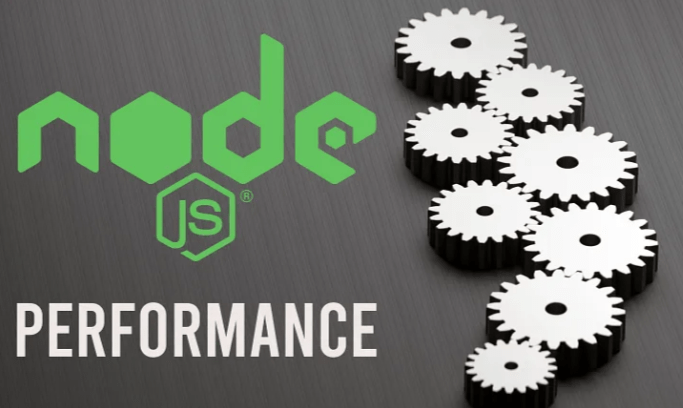
1. Efficient Use of Asynchronous Code
Node.js excels in handling asynchronous operations. To optimise performance:
- Avoid Blocking Code: Ensure your code doesn’t block the event loop. Use non-blocking, asynchronous methods like fs.readFile instead of fs.readFileSync.
- Promisify Callbacks: Use Promises or async/await instead of traditional callbacks for better readability and maintainability.
- Parallel Execution: Use Promise.all to run multiple asynchronous tasks in parallel, reducing overall execution time.
2. Optimise the Event Loop
The event loop is the heart of Node.js. Keeping it unblocked ensures smooth operation:
- Limit Synchronous Operations: Avoid long-running synchronous code that can block the event loop.
- Process Next Tick: Use process.nextTick and setImmediate to defer function execution and free up the event loop.
3. Efficient Memory Management
Proper memory management is crucial for performance:
- Avoid Memory Leaks: Regularly profile your application to identify and fix memory leaks. Tools like node-inspector and Chrome DevTools can help.
- Use Buffers for Binary Data: When handling binary data, use Buffers instead of strings. Buffers are more memory-efficient and faster.
- Optimise Garbage Collection: Tune Node.js’s garbage collector using command-line options like --max-old-space-size.
4. Optimise Database Queries
Database operations are often the bottleneck in applications:
- Use Connection Pooling: Use a connection pool to reuse database connections and reduce overhead.
- Ensure Indexing: Optimize your database queries and properly index your database tables.
- Query Optimization: Fetch only the necessary data and avoid complex joins.
5. Use Caching
Caching can significantly reduce load times and database load:
- In-Memory Caching: Use in-memory caches like Redis or Memcached to store frequently accessed data.
- HTTP Caching: Implement HTTP caching headers to reduce server load and improve response times.
6. Load Balancing and Clustering
Distribute load to enhance performance:
- Clustering: Use Node.js’s built-in cluster module to take advantage of multi-core systems. This allows running multiple instances of your application on different cores.
- Load Balancing: Use a load balancer (e.g., NGINX or HAProxy) to distribute requests among multiple instances of your application.
7. Optimize Middleware and Routes
Streamline your application’s middleware and routes:
- Minimize Middleware: Use only necessary middleware and place it in the correct order to minimize unnecessary processing.
- Efficient Routing: Optimize your routing logic to ensure efficient and correct route matching.
8. Static File Serving
Serving static files efficiently can reduce load on your application:
- Serve Static Files from CDN: Offload static file serving to a Content Delivery Network (CDN) for faster delivery and reduced server load.
- Cache Static Files: Implement caching for static files to reduce repeated file serving.
9. Monitor and Profile Performance
Regular monitoring and profiling help identify performance bottlenecks:
- Use Monitoring Tools: Implement monitoring tools like PM2, New Relic, or Datadog to keep an eye on your application’s performance and resource usage.
- Profile Your Code: Regularly profile your application using tools like Node.js built-in profiler or third-party tools like Clinic.js to identify and optimize slow parts of your code.
10. Minimize Dependencies
Reducing the number of dependencies can improve startup time and reduce potential security risks:
- Audit Dependencies: Regularly audit your dependencies and remove any that are unnecessary or outdated.
- Optimize Require Statements: Load dependencies only when needed. Use conditional require statements or lazy loading to reduce initial load times.
11. Use HTTP/2
HTTP/2 can enhance performance with features like multiplexing, header compression, and server push:
- Enable HTTP/2: Ensure your application server supports and uses HTTP/2 for faster and more efficient communication.
12. Efficient Logging
While logging is important, inefficient logging can degrade performance:
- Use Asynchronous Logging: Use asynchronous logging methods to avoid blocking the main thread.
- Appropriate Log Levels: Use appropriate log levels (e.g., error, warn, info) and avoid excessive logging in production environments.
Conclusion
Optimizing Node.js performance, especially for developers undergoing a full stack developer course in Gurgaon, Delhi, Pune and other parts of India, involves a combination of good coding practices, efficient resource management, and regular monitoring. By implementing these techniques, you can ensure that your Node.js applications are fast, responsive, and scalable, providing a better experience for your users. Regularly review and refine your optimization strategies to keep up with evolving best practices and technological advancements.
