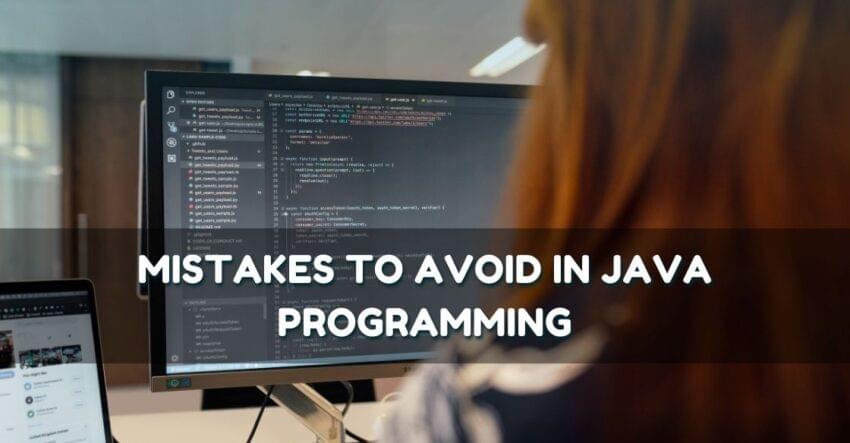
Java is a powerful and widely-used programming language known for its versatility and robustness. However, even experienced developers can make mistakes that can lead to bugs, inefficiencies, or security vulnerabilities.
Here are 10 common Java mistakes and practical tips on how to avoid them:
1. Not Using Java Naming Conventions
Java has well-established naming conventions for classes, methods, variables, and packages. Ignoring these conventions can make your code harder to read and maintain. Follow these basic rules:
Class names should start with an uppercase letter and use camelCase (e.g., MyClass).
Method and variable names should start with a lowercase letter and use camelCase (e.g., calculateInterest).
2. Ignoring Exceptions
Handling exceptions properly is crucial for robust Java applications. Ignoring exceptions or simply printing stack traces can lead to unexpected application behavior or crashes. Always use try-catch blocks to handle exceptions and consider the appropriate action to take when exceptions occur, such as logging the issue or providing a user-friendly message.
3. Memory Leaks
Java manages memory automatically with garbage collection, but improper handling of objects can still lead to memory leaks. Common causes include not closing resources (FileInputStream, Database connections) or holding references to objects longer than necessary.
4. String Concatenation in Loops
Concatenating strings inside loops using the + operator can be inefficient due to the immutability of strings in Java. Instead, use StringBuilder for concatenation within loops to improve performance.
5. Overusing Synchronization
While synchronization is essential for thread safety in Java, overusing it can lead to performance bottlenecks and deadlock situations. Consider using concurrent collections (ConcurrentHashMap, CopyOnWriteArrayList) or higher-level concurrency utilities (java.util.concurrent package) for better scalability.
6. Not Using Interfaces Effectively
Interfaces in Java allow for abstraction and flexibility in design. Always favor coding to interfaces rather than concrete implementations to promote loose coupling and easier maintenance of your codebase.
7. Ignoring Performance Considerations
Java provides various tools (jvisualvm, jprofiler) and techniques (profiling, benchmarking) to measure and improve performance. Ignoring performance considerations can lead to inefficient code and poor user experience. Always profile your application and optimize critical sections judiciously.
8. Inefficient Exception Handling
Throwing exceptions excessively or catching generic Exception types can obscure the flow of control or make debugging challenging. Always throw exceptions that accurately represent exceptional conditions and catch specific exceptions where appropriate.
9. Mutable Static Fields
Static fields shared across instances can introduce unexpected behavior, especially in concurrent environments. Avoid mutable static fields wherever possible or ensure proper synchronization to maintain consistency.
10. Not Using Java 8+ Features
Java evolves with each release, introducing new features and APIs to improve productivity and performance. Not leveraging features introduced in Java 8+ (such as lambda expressions, streams, Optional, java.time) can result in verbose code and missed opportunities for optimization.
By understanding these common Java pitfalls and following best practices, you can write cleaner, more efficient, and maintainable code. Continuous learning and staying updated with Java advancements, such as through Java training course in Delhi, Mumbai, and other cities will further enhance your development skills and help you avoid these mistakes effectively.
